Showing top 0 results 0 results found
Showing top 0 results 0 results found
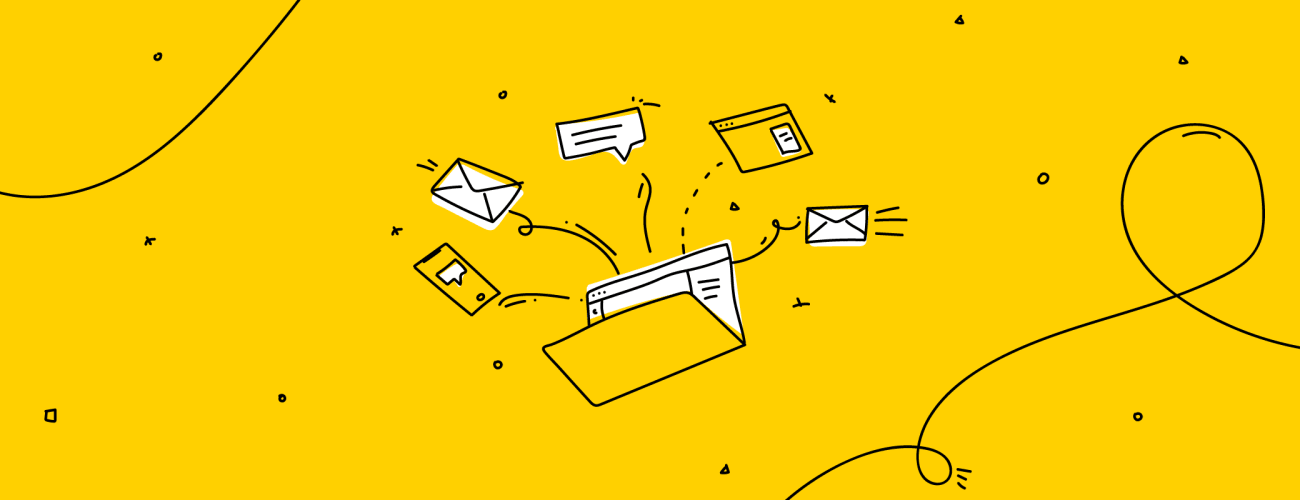
Many content writers struggle to get attention to posts on their company's blog. They write the best of them, they try to choose topics their audience would love, they do all they can to make their texts interesting and useful at the same time.
And after a promotional peak, they've seen something like that:
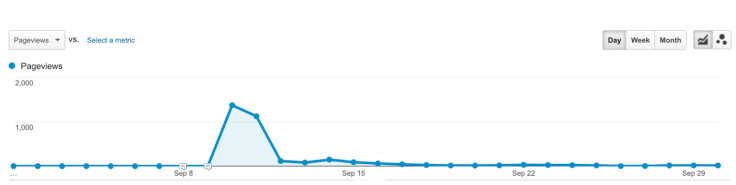
Some time ago I was such a writer. I was angry and frustrated because nobody likes to keep their writing in the sock drawer. Content lives when it's read, right?
But then, around March, I took my first SEO course in a befriended SEO agency. After this course, I spent a lot of time checking my most popular posts and optimizing them for Google.
And you know what? It worked! It turned on that one of my favorite post, “The Customer Is Not Always Right,” got a second life thanks to Google organic traffic.
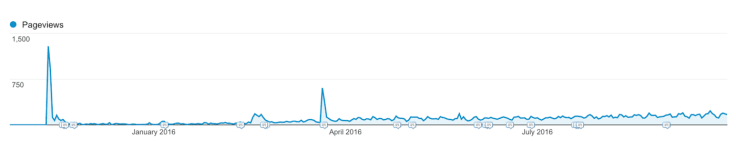
That’s why today, I’d like to share my step-by-step guide on how to write an SEO optimized blog post. But watch out, this is not the SEO for dummies kind of post, I assume that you’re not new to the SEO world.
Here are my SEO optimization tips.
SEO tip #1: Come out with your topic
If you read about SEO, you know that you should find your keywords first. But looking for your keywords without having a topic in mind, is like looking for a needle in a haystack.
Think about a topic your customers might like, a topic you think is important for you or something that worked for your competition. It doesn’t matter if you chose a topic someone already wrote about, as long as you stay original.
Let’s say, we’re going to write a post about leadership mistakes, let’s say it will be “5 Worst Leadership Mistakes.”
SEO tip #2: Come out with a keyword
Let’s check keyword search volume first.
You can check it via the Keyword Planner which is free, but you can also purchase an advanced app (I use Semrush).
Let’s check “leadership mistakes” in Keyword Planner (“Get search volume data and trends”):
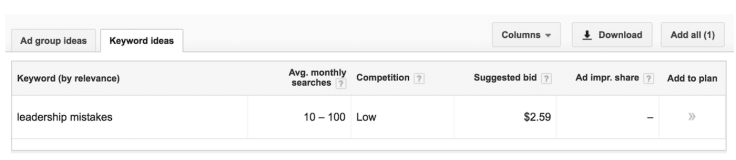
OK, so we see that there are only up to 100 monthly searches, and that’s not much. I would suggest looking for something more popular. At a start, I would look for 300-500 impressions keywords (and possibly lowest competition).
SEO tip #3: Look for the keyword with proper search volume
In the Keyword Planner, you can check the volume by choosing the “Search for new keywords using a phrase, website or category.”
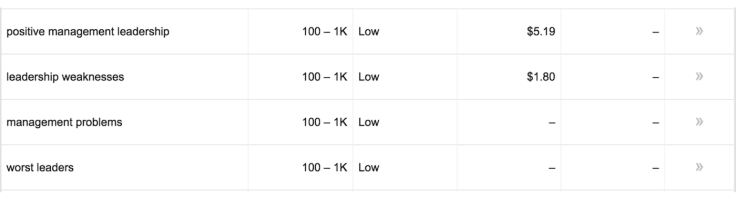
The problem with the Keyword Planner is that it doesn’t give you detailed information about the search volume (unless you have your business account connected with it). That’s one of the reasons why I recommend using more advanced tools like Semrush. Here’s how such search looks like in their app:
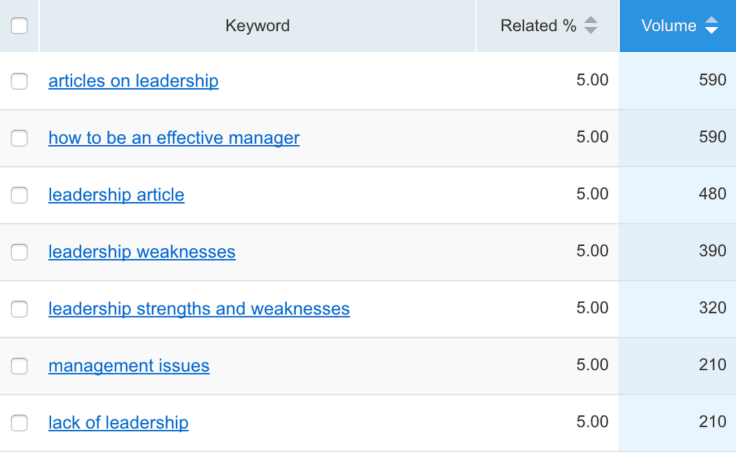
Now we can choose a keyword we would like to write about; “leadership weaknesses” sounds like a good choice for a start.
SEO tip #4: Find related keywords
Related keywords can help you to position your article higher in Google search results, that’s why it’s important to include a couple of them in your article. If you want to know which keywords are the best choice, OnPage.org comes in handy.
It’s a free online application that helps to find related keywords. Once you register, you can start searching.
Click on the pencil in the menu on the left (OnPage.org TF*IDF).
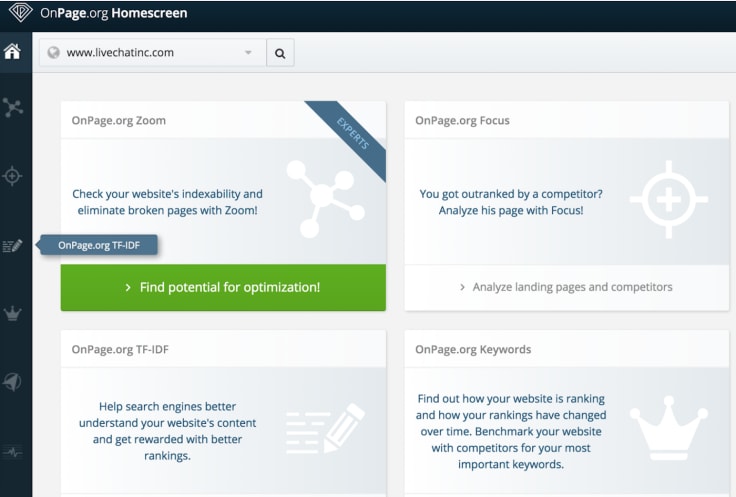
It will take to you to the page below, you have to enter your keyword and click “Let’s go.”
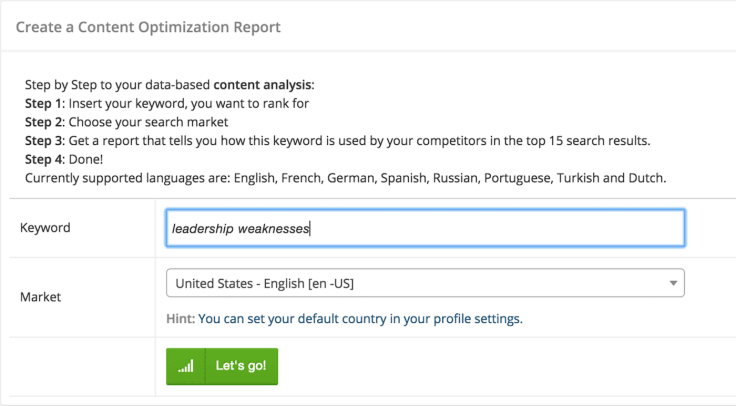
Once you’re in the report section, filter it by “2-Word Combination Report.”
As a result, you’ll be given a list of related keywords that your competitors were using most frequently on their websites. Some of them can make no sense for you, but your job is to choose the keywords you think will be useful while writing a post.
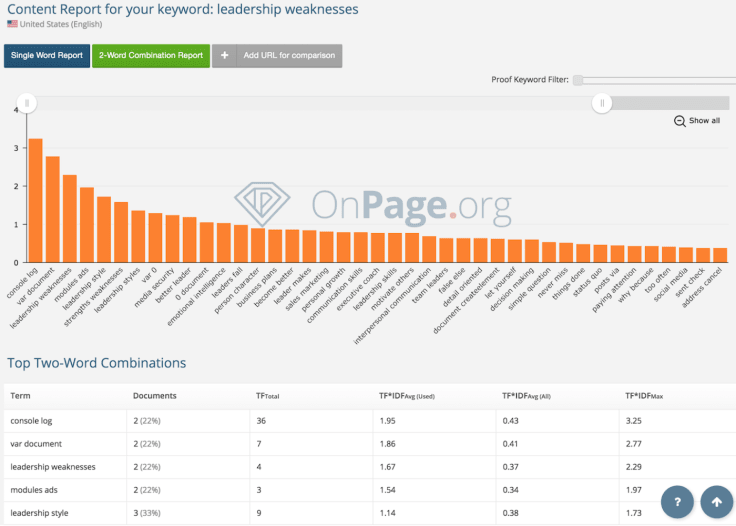
To your article, you can add “leadership style,” “strengths weaknesses,” “leadership styles,” “better leader” and “emotional intelligence.”
SEO tip #5: Write your article
Now, when you have all your keywords, you can start writing. Add these keywords a couple of times, but don’t overdo it. It has to be a piece of good writing, not an SEO-stuffed turkey.
Here are a couple of rules you need to remember about when writing an SEO optimized post:
- Add your main keyword to your title (< H1 > tag),
- Add related keywords to subtitles (< H2 > and < H3 > tags),
- Create a SEO friendly URL (it should be short and must contain your main keyword),
- Have your post longer than 1000 words (it’s said that 2000+ posts rank the best),
- Remember about internal linking: link to other relevant posts on your website,
- Use images and remember about changing their titles from 1054_IMG to your exact keyword, also remember about “Alt Text” value.
If you’re using Wordpress, you can think about using the free Yoast plugin as it gives you some advice when you’re publishing your post.
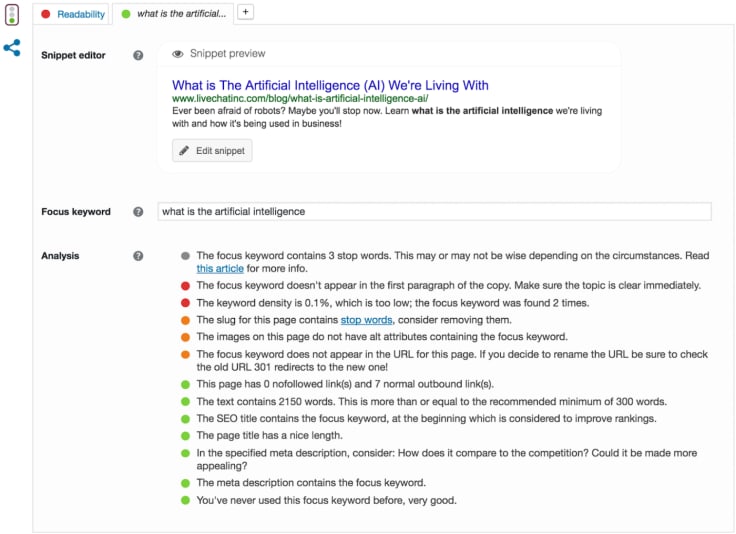
Of course, it’s not perfect, but it’s a nice checklist of what needs to be done!
The best place to hide a dead body is page two of Google search results
SEO optimization might seem to be very difficult at first, but in fact, it’s easy after you’ve done it a couple of times.
You have to remember that the keyword research is the most important part of the process. Choose the keywords that don’t have too high search volume carefully as it might be too difficult to rank high for more popular terms.
Remember about adding related keywords to your text as they will be true wingmen for your main keyword, they will let Google know that your post is relevant to the topic.
Last but not least, don’t forget about your SEO optimization checklist when publishing your post. Make sure you have your keyword in the post’s URL, title, subtitles and meta tags.
A good thing about SEO optimization is that once you get your routine and constantly learn about SEO, you will quickly see the results and your pages will never be buried on page two of Google search results anymore.
Get a glimpse into the future of business communication with digital natives.
Get the FREE report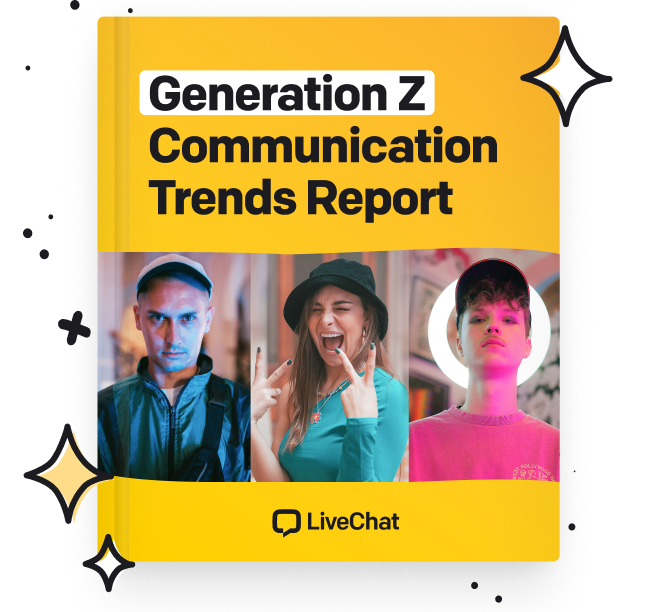


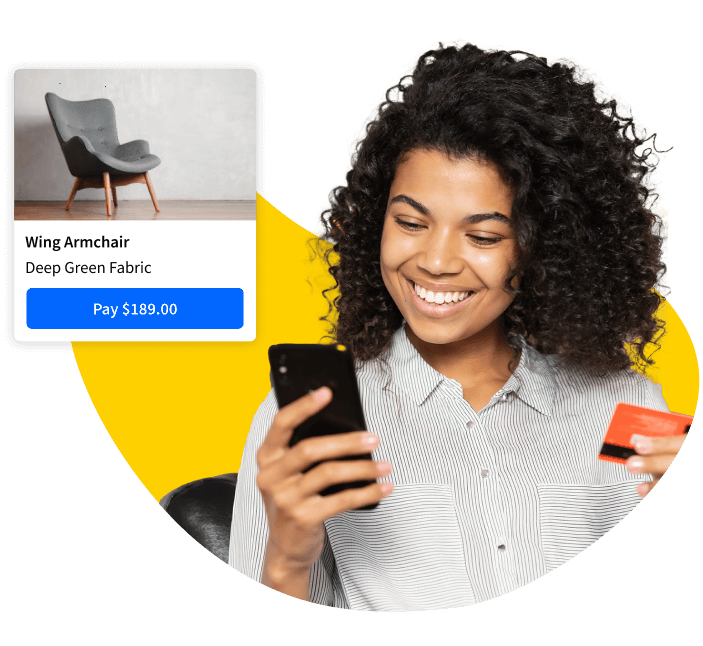
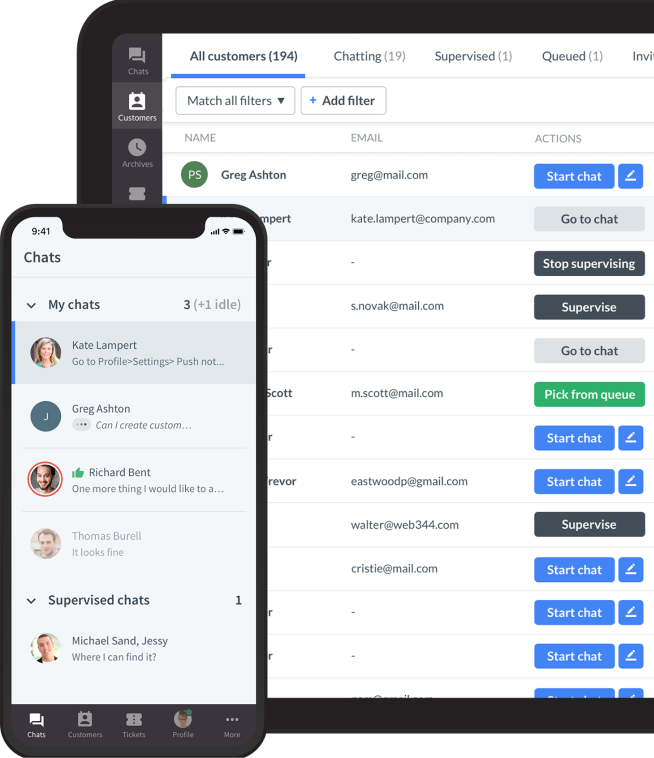



Comments