Triggerbee: Analyze your customer’s journey and accelerate your growth as a result! Integrate Triggerbee with LiveChat to understand what led your visitor to chat and what happens after. Save data like:
-
Details of the customers that your agents chatted with;
-
Transcript of the conversation conducted with your customer;
-
How often the visitor has been on your site, what happened during these visits, and whether they have chatted or not.
-
Installation - learn how to integrate LiveChat with Triggerbee;
Installation
- First, log into your Triggerbee account and go to Apps section.
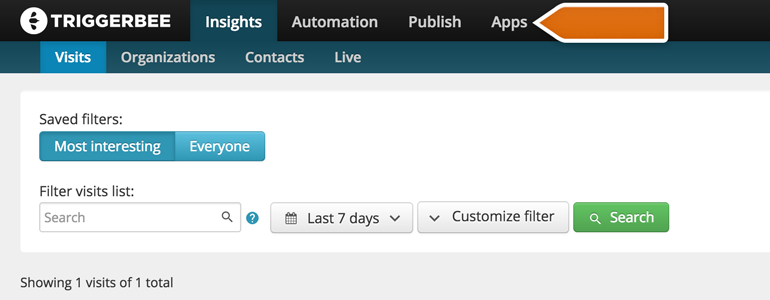
- Pick LiveChat from the list of available integrations.
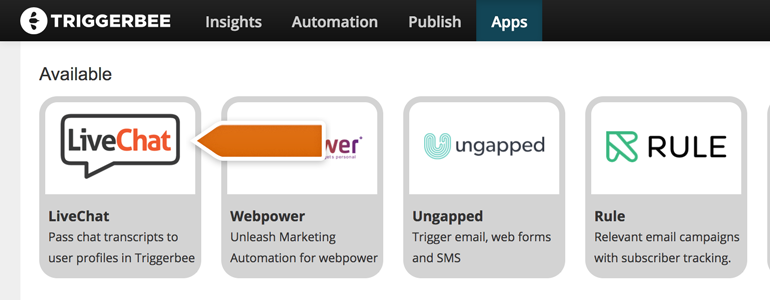
- To activate the integration, toggle the on/off button, available at the right side of your Triggerbee panel.
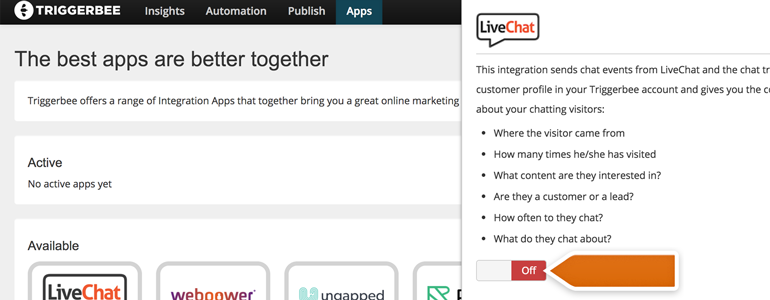
- To proceed, provide your LiveChat’s license ID, email address and PAT (Personal Access Token). After providing the data, click on Save to proceed.
In order to locate your license ID, go to Settings>Channels>Chat Page in the LiveChat Agent App and copy the license ID found there.
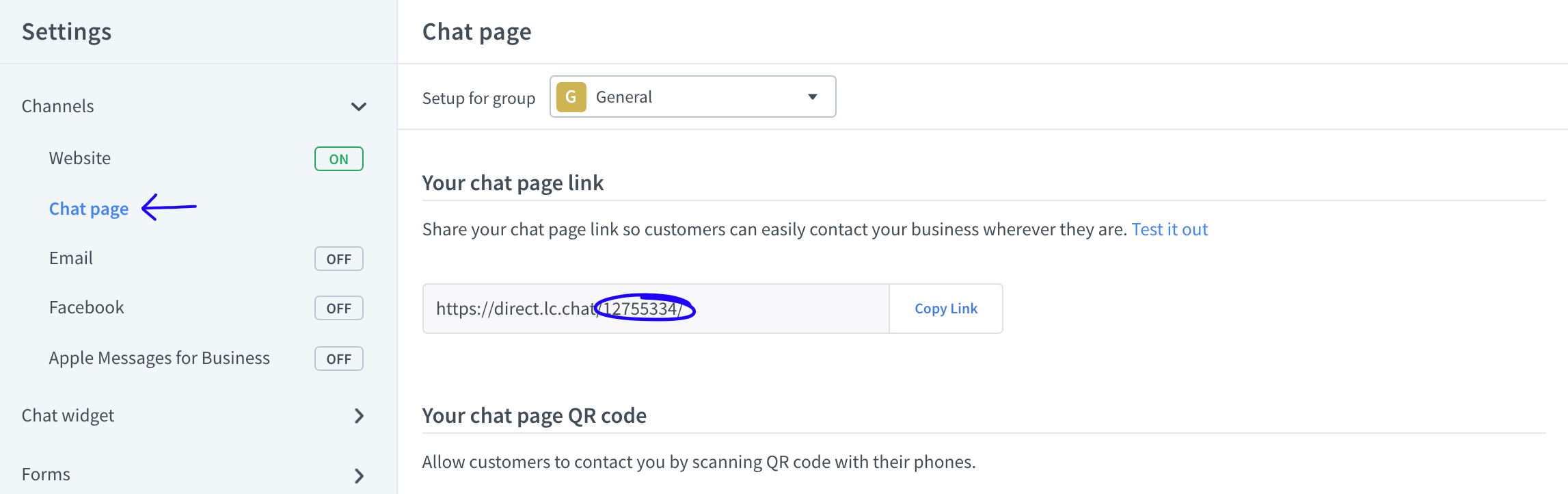
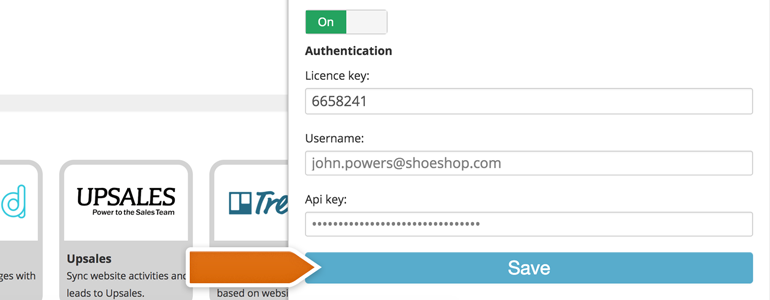
- To finalize the process, click on Create webhooks in LiveChat button, available right under the Save button.
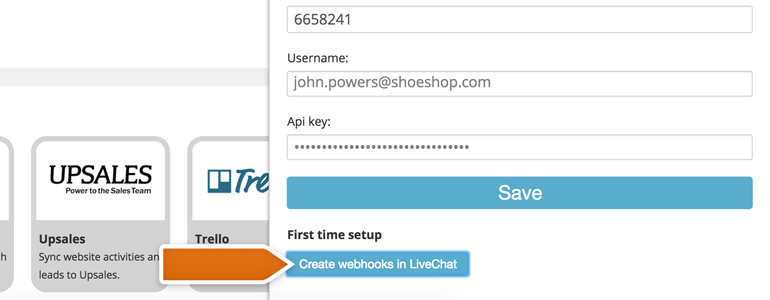
Done! The integration is now ready and your LiveChat-related data will be stored in Triggerbee admin panel. And here’s how it’ll look like:
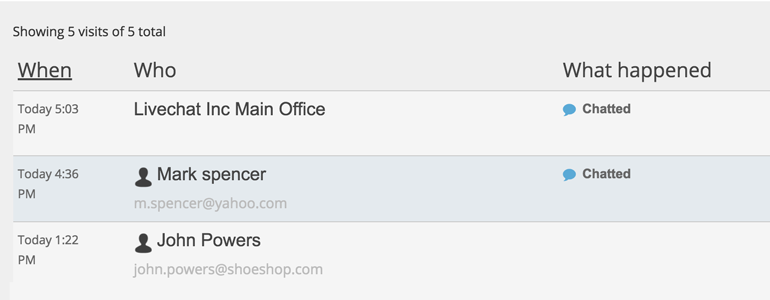
Hopefully, you have found this article helpful but if you have any additional questions or doubts, feel free to start a chat with us - we are available 24/7/365!

