LiveChat updates
We like to stay fresh!

18 June 2021
LiveChat mobile app now works on tablets
Install the LiveChat mobile app on your iPad or Android tablet and enjoy mobility without compromising on features.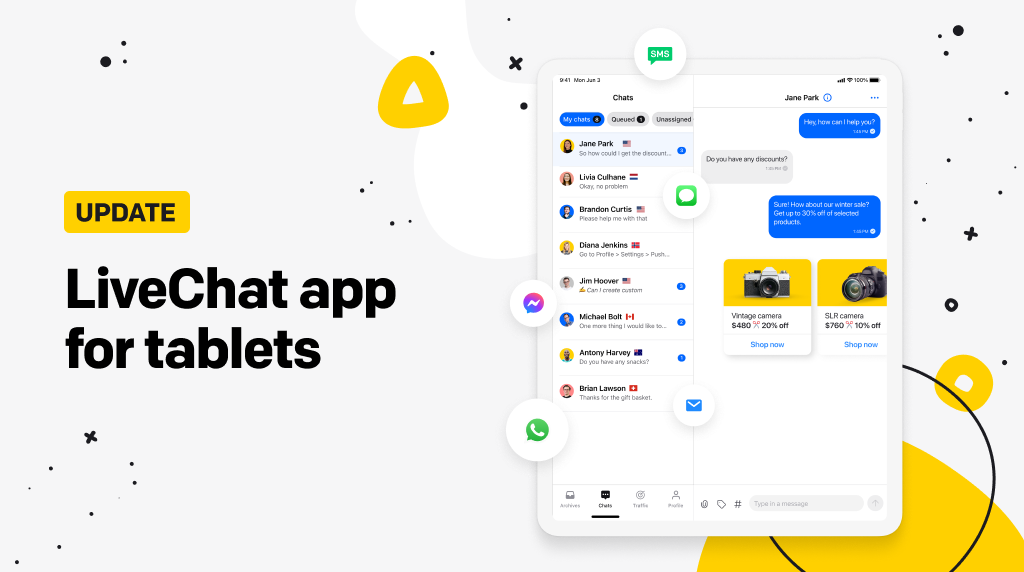 The LiveChat Agent app is now available on all devices, desktop or laptop, phone or tablet — you need it, we’ve got it. With the LiveChat mobile app on your tablet or iPad, you’ll not only be able to chat with your customers wherever you are, you’ll also be able to
The LiveChat Agent app is now available on all devices, desktop or laptop, phone or tablet — you need it, we’ve got it. With the LiveChat mobile app on your tablet or iPad, you’ll not only be able to chat with your customers wherever you are, you’ll also be able to
- monitor the traffic on your website,
- handle chats from multiple channels,
- personalize notifications,
- manage your team,
- and much, much more.

16 June 2021
LiveChat’s Chat Widget is accessible
As a responsible third-party provider, here at LiveChat we are committed to breaking down barriers in communication. This is why we are proud to announce that, after much work and testing, our Chat Widget is compliant with WCAG 2.1 level AA. This means that the Chat Widget and targeted messages are now- fully keyboard-accessible, which means that customers can access all navigable elements via a keyboard.
- accessible to text-to-speech readers, which makes the Chat Widget accessible to visually impaired customers.
- all customizable default colors have a contrast score of 4.5:1 or higher.

27 May 2021
Choose the right workflow for each team
Now you can set Automatic assignment or Manual selection per group and match chat assignment to the workflow of each team.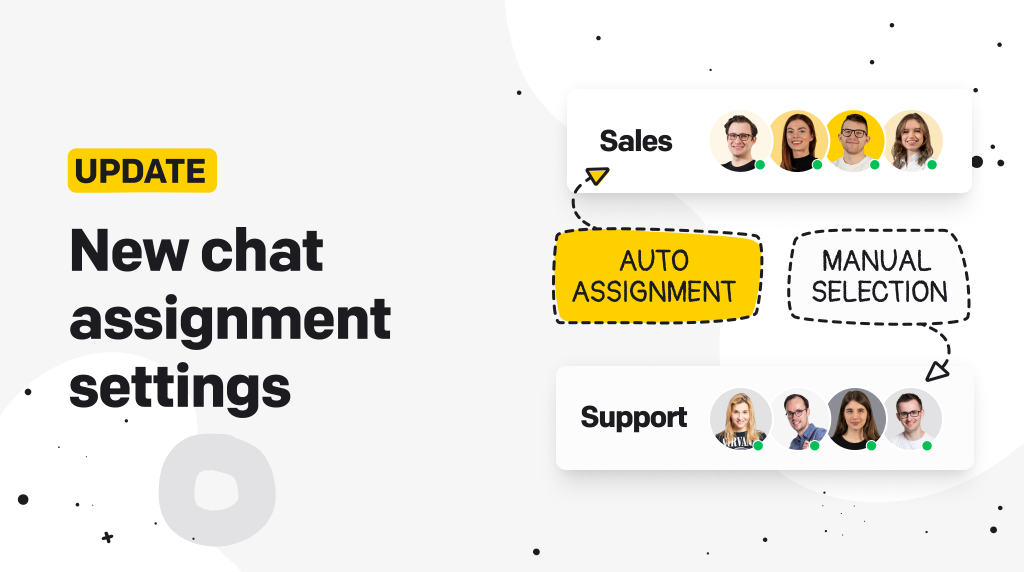 At LiveChat we know that the optimal workflow differs from team to team. Some agents handle chats from customers all day, every day. Other agents have fewer customers on chat, so they take care of tickets or answer phone calls or look into technical matters for customers.
Now you can have your Sales team on Automatic assignment so that they’ll receive a chat as soon as they have an open slot. Your Tech Support can be on Manual selection, which allows them to finish their ongoing task while the customer is waiting in the queue.
We have also changed the name of this feature from Chat routing to Chat assignment, in preparation for more exciting improvements coming soon.
Read more about chat assignment in our Help Center.
Try it out in the LiveChat Agent app.
At LiveChat we know that the optimal workflow differs from team to team. Some agents handle chats from customers all day, every day. Other agents have fewer customers on chat, so they take care of tickets or answer phone calls or look into technical matters for customers.
Now you can have your Sales team on Automatic assignment so that they’ll receive a chat as soon as they have an open slot. Your Tech Support can be on Manual selection, which allows them to finish their ongoing task while the customer is waiting in the queue.
We have also changed the name of this feature from Chat routing to Chat assignment, in preparation for more exciting improvements coming soon.
Read more about chat assignment in our Help Center.
Try it out in the LiveChat Agent app.

29 March 2021
Let your customers go beyond words with emojis
A while back, we added the option for agents to send emojis to customers from the LiveChat Agent app. Now, your customers can also send emojis from the LiveChat Chat Widget on their desktop.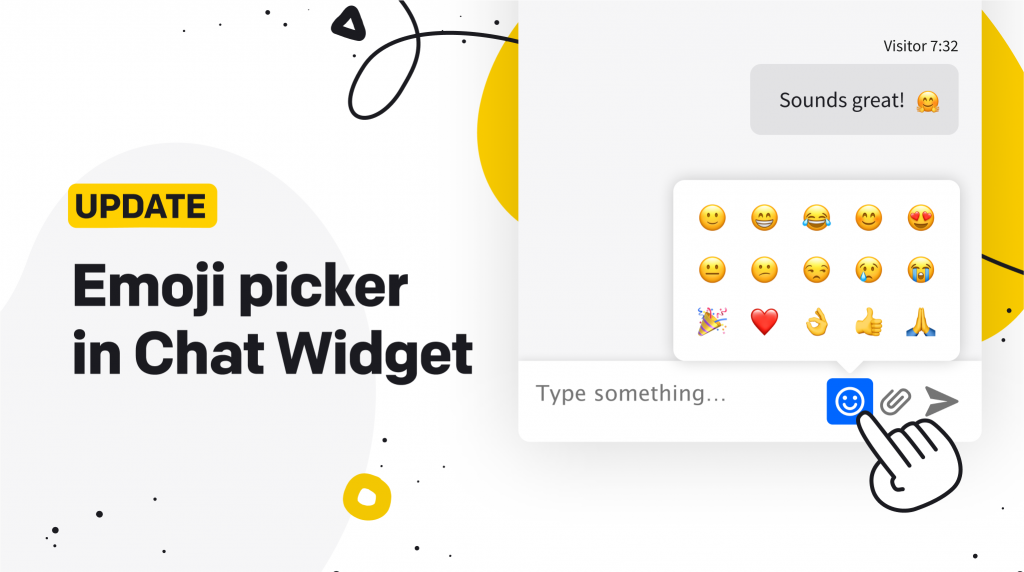 Your customers can use emojis in the Chat Widget regardless of the device they start the chat on. This saves your agent from wondering if it’s appropriate to send emojis in chat. As we always say, mirror your customers’ language. If they send emojis, you can send them, too.
We’ve also added fallback emojis, so even if your customer’s device, operating system, or browser does not support emojis, the Chat Widget will display them anyway.
Stay tuned for more announcements about Chat Widget upgrades coming soon!
Your customers can use emojis in the Chat Widget regardless of the device they start the chat on. This saves your agent from wondering if it’s appropriate to send emojis in chat. As we always say, mirror your customers’ language. If they send emojis, you can send them, too.
We’ve also added fallback emojis, so even if your customer’s device, operating system, or browser does not support emojis, the Chat Widget will display them anyway.
Stay tuned for more announcements about Chat Widget upgrades coming soon!

15 March 2021
New improvements in LiveChat Lite
We keep working on making our mobile app, LiveChat Lite, the best there is. Recently, we’ve introduced changes we’re very excited about. Whether you use LiveChat Lite as your primary tool or only when you leave your computer, you’ll be happy to know that you can now customize notification sounds and switch between tabs in the Chats view.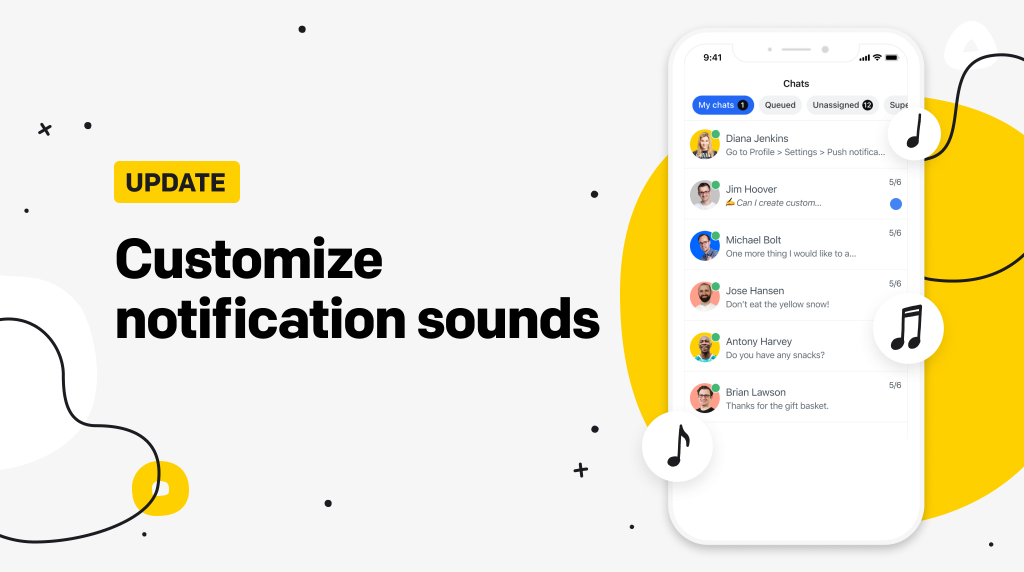 Go to Notifications and Sounds in your Agent profile and set up notification sounds that will boost your workflow. Our famous “Incoming chat” sound is now available in the well-loved classic version as well as two new versions. Be sure to check them out! There are other sounds to choose from as well.
In the Chats view, you’ll see the tabs for My chats, Queued, Unassigned, and Supervised. So, all the chats you may be interested in are right at your fingertips without switching to other views of the app.
Naturally, this update comes with additional security, performance, and stability improvements.
Download LiveChat Lite for iOS and Android.
Learn more about the LiveChat Agent app for mobile here.
Go to Notifications and Sounds in your Agent profile and set up notification sounds that will boost your workflow. Our famous “Incoming chat” sound is now available in the well-loved classic version as well as two new versions. Be sure to check them out! There are other sounds to choose from as well.
In the Chats view, you’ll see the tabs for My chats, Queued, Unassigned, and Supervised. So, all the chats you may be interested in are right at your fingertips without switching to other views of the app.
Naturally, this update comes with additional security, performance, and stability improvements.
Download LiveChat Lite for iOS and Android.
Learn more about the LiveChat Agent app for mobile here.

25 February 2021
Edit surveys with rich text formatting
We’ve added a simple text editor to our surveys and forms so that you can make your forms more intuitive for your customers. For example, you can now easily link to your full Privacy Policy in the GDPR consent in the pre-chat survey.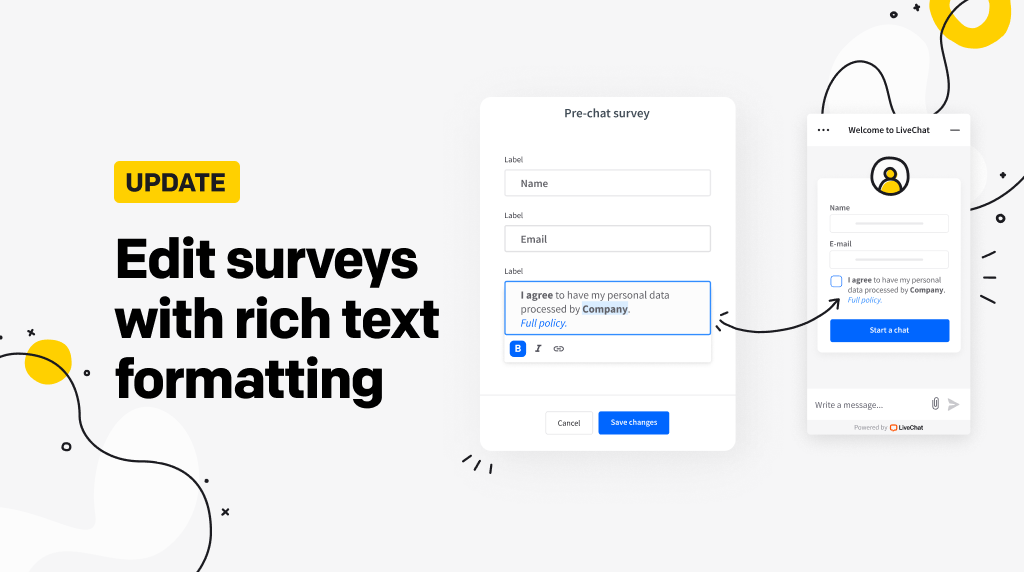 From now on, when you go to edit your pre-chat survey, post-chat survey, queue or offline form, as soon as you start typing the message the editor appears, showing the available options. Depending on the type of field, you’ll be able to use:
From now on, when you go to edit your pre-chat survey, post-chat survey, queue or offline form, as soon as you start typing the message the editor appears, showing the available options. Depending on the type of field, you’ll be able to use:
- Bold font
- Italics
- Numbered lists
- Bullet points
- Hyperlinks

9 November 2020
Chat section upgrades
We’re always working to make your work easier and your customers’ experience even better. The newest upgrades to the Chat section of the LiveChat Agent App are here to do just that. You can now pick from over 1000 emojis in 8 categories straight from the text area in the Chat section, and make your customer communication go beyond words.
We also upgraded the canned response picker. Now you can add a new canned response straight from the picker, and divide the list of responses into groups. Find the response appropriate to the task at hand quicker, without having to remember multiple shortcuts, and use the time saved to pick the emoji to customize your canned response 😉
Try it out in the LiveChat Agent App.
Learn more about canned responses here.
You can now pick from over 1000 emojis in 8 categories straight from the text area in the Chat section, and make your customer communication go beyond words.
We also upgraded the canned response picker. Now you can add a new canned response straight from the picker, and divide the list of responses into groups. Find the response appropriate to the task at hand quicker, without having to remember multiple shortcuts, and use the time saved to pick the emoji to customize your canned response 😉
Try it out in the LiveChat Agent App.
Learn more about canned responses here.

14 October 2020
Sign up and sign in with Apple, Google or Microsoft
A while back we introduced LiveChat Accounts and revealed our new login page. To increase convenience without compromising security, we are adding Apple and Microsoft to the list of identity providers you can use with LiveChat. You can now create a new LiveChat account and sign in to LiveChat with your Apple ID, Google email, or Microsoft account.
Learn more:
Sign in with Apple
Sign in with Google
Sign in with Microsoft
You can now create a new LiveChat account and sign in to LiveChat with your Apple ID, Google email, or Microsoft account.
Learn more:
Sign in with Apple
Sign in with Google
Sign in with Microsoft

13 October 2020
Announcements are here!
We are happy to announce that we have introduced a new customer engagement feature in LiveChat. You may be familiar with greetings, we now give you Announcements. Think of announcements as greetings with an expiration date – you can set up the time frame in which they will be displayed to customers, and they help you create haste by being displayed only once per customer in a lifetime. With announcements, you can promote a flash sale, inform about a new feature, advertise a job opening, without spamming your customers with multiple displays of the same message. If they feel like they need more information – they can always start a chat, right? From now on, you will find both announcements and greetings under Settings>Engagement>Targeted messages in the LiveChat agent app.
12 October 2020
Making LiveChat more secure for you
The security of our customers is our priority at LiveChat. As we constantly strive to tighten the security of services used by our customers, we would like to inform you that on 19th of October, we will be disabling some of the older and less secure ciphers that are used when interacting with LiveChat products. WHAT IS A CIPHER? As taken from Wikipedia, cipher is an algorithm for performing encryption or decryption — a series of well-defined steps that can be followed as a procedure. An alternative, less common term is encipherment. In other words, it is an algorithm that allows us to exchange the data between you and your customers in a much more secure way. DO I HAVE TO CHANGE ANYTHING IN MY LIVECHAT APPLICATION? To keep things simple: no. The change will happen automatically at our end, and our team of administrators will continuously monitor the process. You can log into LiveChat as usual knowing that all of your LiveChat related data is now even more secure. WILL THIS CHANGE AFFECT ME? This change will affect you only if you are using the following versions of Safari browser: Safari 6 / iOS 6.0.1 Safari 7 / iOS 7.1 Safari 7 / OS X 10.9 Safari 8 / iOS 8.4 Safari 8 / OS X 10.10 To avoid any possible service interruptions, make sure that you are using the latest version of Safari web browser. MORE TECHNICAL INFORMATION IN CASE YOUR DEVELOPERS ASK. In case you receive any additional questions from your developers, we have prepared a list of ciphers that we will be disabling, together with a list of ciphers that will be supported by LiveChat. Feel free to share them with your dev team! Ciphers that we will no longer support:- TLS-AES-128-CCM-8-SHA256
- TLS-AES-128-CCM-SHA256
- ECDHE-ECDSA-AES256-SHA384
- ECDHE-ECDSA-AES128-SHA256
- ECDHE-RSA-AES256-SHA384
- ECDHE-RSA-AES128-SHA256
- ECDHE-RSA-AES256-SHA
- ECDHE-RSA-AES128-SHA
- Second element
- TLS-AES-256-GCM-SHA384
- TLS-CHACHA20-POLY1305-SHA256
- TLS-AES-128-GCM-SHA256
- ECDHE-ECDSA-AES256-GCM-SHA384
- ECDHE-ECDSA-AES128-GCM-SHA256
- ECDHE-RSA-AES256-GCM-SHA384
- ECDHE-RSA-AES128-GCM-SHA256
- ECDHE-RSA-CHACHA20-POLY1305