Showing top 0 results 0 results found
Showing top 0 results 0 results found

Live chat software is a great way to provide real-time support, significantly improving the customer experience and increasing sales. Many platforms offer detailed reports and analytics to paint a clear picture of the customer journey and the efficiency of your support and sales teams.
The best live chat software can serve your customers and increase your agents' productivity. It can be integrated into your website for instant responses during open hours and converted into a contact form that can be used 24/7.
This guide explains how a live chat solution works and what the benefits are. It also highlights the best live chat software for businesses of all sizes.
What is live chat software?
A comprehensive live chat solution lets you add a live chat widget to your website or app, connecting visitors and customers worldwide to your sales and support teams in seconds. The chat interface is simple and easy for chat agents and customers and looks similar to other popular communication channels like Whatsapp and Facebook Messenger.
A live chat tool doesn't only accommodate instant communication. You can also configure automated messages when there are no support agents online. You can send website visitors to your FAQ documentation or prompt them to leave a message that will be dealt with during business hours. Depending on your chosen platform, customers can continue the chat session via email without staying connected to the live chat widget.
What makes the best live chat app?
What makes the best live chat software for your business will depend on your specific needs. Most importantly, it should be easy to set up and fit within your budget. Basic live chat software will allow you to receive and respond to customer queries, but the best platforms fully integrate with your tech stack and workflows.
With the right tool, you can be proactive and reactive, solving queries and converting more users to customers. The best live chat apps have detailed analytics to monitor agent productivity, customer satisfaction, and other essential metrics.
The best live chat tools in 2024
This roundup of live chat software includes information on 20 different providers, including features and pricing structures, to determine which chat software is best for your business.
Here's a look at the best live chat software in 2024:
1. LiveChat
Despite its name, LiveChat is much more than just chat software. New and existing customers can talk to support agents in real time if needed, but LiveChat also supports push notifications and targeted messaging. This is great for customer engagement and can also help improve sales conversions, making it a popular choice for ecommerce businesses. Brand customization and support agent profiles make for a user-friendly experience.
Multichannel support is available, and live chats can take place on WhatsApp, Facebook, Instagram, SMS, and email. This includes video chat and screen sharing, too, so you can use LiveChat to handle even the most complex customer problems. LiveChat has many powerful features designed to save time for both agents and customers. Message sneak peeks allow live agents to get a head start on queries, and canned responses can answer the most common questions in seconds. Multilingual support means communicating with customers in 45 languages, including French, Arabic, and Spanish.
LiveChat can be easily installed on your website. It has over 200 integrations, including ecommerce platforms and CRM systems. It also works great with Zendesk so that customer inquiries can be turned into tickets when no live chat agents are available.
LiveChat is a comprehensive live chat solution that provides detailed reports about customers, agents, and their interactions. You can monitor the number of chats, how many are missed, and how satisfactory resolutions are. It's worth noting that some of the more complex reports and analytics are only available in the business and enterprise plans.
Prices start at $20 monthly for one agent on the annual Starter plan, designed for small businesses or home offices. This increases to $41 per agent per month on the Team plan and $59 on the Business plan when billed manually. Enterprise subscriptions are bespoke for global companies with large teams and complex needs. Sign up for LiveChat here.
2. Zendesk
Zendesk live chat software has a customizable chat widget that can easily adapt to your business's brand and website. You can collect information before a conversation and request customer feedback at the end to track satisfaction levels.
The Zendesk visitors tab is a user-friendly dashboard with real-time visitor tracking, including name, activity, and previous interactions with support. This is great for providing context, and agents can proactively begin a conversation if they suspect a customer needs help based on their time on site.
Unfortunately, the reporting available with Zendesk live chat is basic. You can keep track of the number of chats completed, chats missed, and the average response time, but that's about all. Such reports are also only available in the two most expensive plans. If you're on a lower-end Zendesk subscription, you won't have access to any productivity or engagement metrics, which is disappointing.
Zendesk live chat software is more expensive than much of the competition, starting at $55 per agent per month on the Suite Team plan. Costs rise to $169 per agent per month on Suite Enterprise, with a few options in between.
3. Ada
Ada live chat software is a chatbot with a twist. It can resolve up to 75% of customer queries using AI, allowing your real customer support agents to focus on particularly complex cases. Ada can be installed on your website or app, but also allows for automated support on Facebook, Instagram, WhatsApp, and SMS. The platform integrates into your existing tech stack, and the no-code automation builder is a lightweight solution that requires little configuration.
With Ada, you can onboard a new automated agent in minutes and train it over time using your business's products and policies. It can answer more than just frequently asked questions and will seamlessly pass over any queries it cannot answer to a real person.
No public pricing is available, and you need to contact the Ada sales team for a bespoke price based on your needs. According to Vendr, the average subscription cost can vary between $16,800 and $101,900 per year, depending on the size of your business and the complexity of your chat software needs.
4. Acquire
Acquire is a chat software that allows customers to quickly switch between live chat, email, and SMS without any disruption. You can improve customer support experiences by creating meticulous workflows based on several variables: priority, location, specific keywords, and more. It also supports video chat for a more personal touch.
The unified agent workspace allows agents to see multiple chats on various platforms, all within the same screen. Agents can also easily view customer information and chat history to resolve queries faster, and messages can be translated into over 25 different languages.
The Self-Service plan is billed at $500 per month and $25 per agent. The Integrated Solution costs $2,000 per month and $45 per agent. The latter provides more communication platforms and customer data exports. These price points are higher than much of the competition and might be too high for small businesses.
5. Genesys
Genesys goes beyond live chat functionality, allowing asynchronous conversations to be paused and resumed across all channels. The chat widget can be customized and quickly integrated into your website without any complicated development requirements. The proactive messaging feature means that you can display an automated message depending on web activity, improving the customer experience.
The built-in chatbot can handle FAQs and basic queries, but the entire history will be available if an agent is needed to avoid the customer repeating their question. The Genesys platform supports screen sharing and file uploads.
The Genesys pricing can be complicated as they also include packages with voice support. Focusing on just live chat and digital communication, the Basic Cloud CX 2 subscription costs $95 per user per month, and Cloud CX 3 costs $135 per user per month.
6. Userlike
Userlike is an all-in-one chat software for your website and other channels, including Facebook Messenger, WhatsApp, and Telegram. It has features like screen sharing, file uploads, and live translations. It's useful for lead generation and conversion because you can invite website visitors to chat if they have been browsing for a while or serve them with pre-written messages.
You can connect Userlike to your knowledge base to answer recurring questions. The built-in AI features mean that the tool will become more intelligent over time and reduce the support team's involvement. The software puts a particular emphasis on efficiency and customer satisfaction. Live chat agents can set reminders to respond to messages within a specific timeframe so nobody is left waiting too long.
There is a free plan available that includes one widget and one seat. The basic paid subscription costs $130 monthly but consists of four seats, four widgets, and two messaging apps. You will need to spend $350 monthly for ten seats, ten widgets, and four messaging apps.
7. Zoho Desk
Zoho Desk is a perfect white-label solution for businesses with multiple brands. The platform allows for customized chat widgets for each, including different fonts, colors, and themes, without needing multiple subscriptions. It has fewer integration options than the competition, but it is an obvious choice for Zoho CRM users.
The live chat module has parallel conversations so that agents can handle multiple requests simultaneously, and the typing preview will give them a head start on upcoming messages. There is a solution for various scenarios, such as guided conversations when an agent isn't available or the simple “convert chat as ticket”' button that the support team can use for more complex cases.
The Standard monthly plan costs $20 per user and comes with a surprising number of features. The upgraded Professional plan costs $35 per user per month, and Enterprise costs $50.
8. Birdeye
Birdeye is a reliable live chat software with several automation tools to free up your customer support team. You can utilize automated responses for specific queries and AI to answer frequently asked questions. The AI help doesn't stop there; agents also have writing assistance to ensure clear and consistent communication.
Birdseye isn't just for live chats or customer queries. It's a popular choice with sales teams because of its focus on lead generation. Embedded webforms can capture details for personalized follow-ups, and backend support users can easily assign leads to colleagues. Detailed reporting is available to understand support efficiency, and a Google Analytics integration allows for an even deeper dive into onsite activity.
Some of the obvious downsides to Birdeye are the lack of multichannel support and translation. The software only works on your website and is only available in English. Pricing is $449 monthly for the standard solution and $499 for the upgraded version.
9. Drift
Drift is one of the best live chat software options for sales teams. It also works for existing customer interactions, but there are better options if you're looking for a comprehensive live chat service tool. This overview will look at the 'conversational service' product offering.
Drift has over 50 native integrations with platforms like Hubspot, Zendesk, and Salesforce. The real-time availability and performance dashboard is excellent for leaders to manage support efficiency. On the front end, estimated wait times are displayed so the user knows exactly what to expect, and custom greetings can be used for specific customer segments.
The Premium plan aimed at small businesses costs $2,500 per month, billed annually. This makes Drift one of this list's most expensive live chat tools. Advanced and Enterprise options are available, but you must request a quote for the exact pricing details.
10. Tidio
Tidio is an all-in-one live chat tool that allows you to manage conversations across multiple channels, including chat, email, Facebook, and Instagram. It's one of the few providers with desktop, browser, and mobile apps, perfect for a remote support team.
Tidio has many real-time features like live visitor tracking and live typing previews. You can personalize support based on your customer's browsing activity or send canned responses to common questions. The software can be installed in five5 minutes on various website platforms, including Shopify, WordPress, and Wix.
There is a free plan available that allows 50 conversations before you will need to upgrade. When that time comes, the pricing structure is transparent and based on the volume of conversations rather than individual users. Basic packages range from $29 to $59 per month, and the customized solution, Tidio Plus, begins at $398 per month.
11. Olark
Olark is packed with customization options that allowthat allow a business to make the chat software independentlyon their own. You can use the available tools or add power-ups like visitor insights, translations, and screen sharing. These features come at an additional monthly cost despite being included with most live chat software providers. The good news is that Olark integrates with Mailchimp, HubSpot, Google Analytics, and several other business tools.
Custom chatbot forms provide additional context to the service or sales team before engaging with a customer. Proactive messaging means you can reach out first with custom messages based on customer behavior. Customer satisfaction scores provide a real-time insight into how your support team is performing.
A free trial is available, and paid plans begin at just $29 per monthly seat. Despite appearing to be a good value for money, remember that the more advanced features come at an additional cost that might take Olark to a higher price point than others.
12. Hubspot Live Chat
Hubspot is one of the biggest brand names in CRM and service, so it's no surprise that its live chat software appears on this list. The tool includes an easy-to-use chatbot builder that requires no coding. You can create chatbots for many reasons, like answering FAQs, capturing leads, or taking demo requests.
Hubspot Live Chat is integrated with Hubspot CRM so agents can see theconversation history of conversations and important contextscontext when helping customers. The downside is that it doesn't integrate with any other CRM software or tools. The ability to respond to customer queries via Slack integration or the Hubspot mobile app benefitsis beneficial for remote teams.
This live chat is available for free, with some limitations. You won't be able to remove the Hubspot branding or use many of the automation features. TheA Hubspot Professional plan costs $800 monthly, and thean Enterprise plan costs $3,600 monthly. Both plans have a 10% discount if you pay upfront for 12 months.
13. LiveAgent
LiveAgent allows you to provide live chat support on Facebook, X (previously Twitter), Instagram, Viber, and many other platforms. It also has integrations with over 200 business tools, including Squarespace, Magneto, and Shopify. The customizable live chat widget can be installed in just a few minutes and supports over 40 languages.
Website monitoring and typing previews enable support teams to provide fast and efficient service, and an integrated queuing system will hide the chat option during the busiest periods. You can also track live chat session events in Google Analytics to monitor conversions.
LiveAgent is one of the most affordable live chat software products. The Small Business package costs $15 per month per agent but is just $9 monthly if you pay annually. In the Medium, Large, and Enterprise plans, prices increase to $35, $59, and $85 per agent monthly.
14. Innue
Innue is a live chat software that can be integrated into your business website or Facebook page. It has mobile apps for IOS and Android to provide service to customers worldwide. In the super admin panel, you can add new agents and categorize them into departments within seconds.
Everything you expect from basic live chat software, including chat history and automatic responses, is available. Still, it lacks some extra features you see elsewhere, like video chat, screen, or file sharing. This makes it more suitable for small businesses and support teams.
The Innue pricing structure reflects its target audience. Instead of a per-agent cost, a $325 one-off payment will get you an extended license for business use. This is for only one domain, so you must buy additional licenses if multiple websites need live chat.
15. Help Scout
Help Scout has over 50 integrations with CRM and ecommerce platforms like Hubspot and Salesforce so that you have end-to-end visibility of every customer interaction. The Beacon messaging tool can be installed anywhere on your website or app and customized to your brand. FAQs can be answered instantly through the help center for higher customer satisfaction, and more complex queries can be forwarded to a real person.
Conversations from every platform are housed in the same shared inbox, but collision detection will prevent agents from working on the same request. Detailed analytics removes the guesswork and can be used to measure support agent productivity and performance.
Help Scout starts at $25 per user per month for the standard plan but doesn't include features like AI assist or custom reports. The Plus package is $50 per user per month, and the Pro is $65 but needs to be paid annually.
16. Gladly
Gladly is a live chat software with a particular emphasis on sales and conversions. Intelligent routing allows you to prioritize customers based on their onsite actions. For example, somebody on the checkout page can be fast-tracked to a sales agent and make a secure payment within the live chat window.
Concurrent messaging allows agents to manage multiple conversations simultaneously to increase productivity, but you can automatically limit the number of incoming chats during busy periods. Gladly AI can alsois also available to provide support with a consistent tone and communicationcommunications.
Gladly may be one of the best live chat software options, but it's also one of the most expensive. The Hero Package starts at $180 per agent monthly, billed annually. The Superhero Package increases to $210 and comes with custom reporting and premium support.
17. Chaport
Chaport is a multichannel live chat software that allows customers to contact your business via chat, Facebook, Viber, and Telegram. Your support agents can respond to all conversations from within the same dashboard. Chaport is available on the web but has Android, iOS, Windows, and MacOS apps.
You can set chat invitations based on specific actions and save answer templates for the most common questions. The powerful chat widget, including operator photos, can be completely customized for a more personalized experience. Customers can share images and files, and group chat functionality means multiple agents can help with complex cases.
Chaport live chat software can be used for free and includes two operators, but features and customization options are limited. You can upgrade to the Pro plan for more features for $39 monthly for four agents. The Unlimited plan is $129 monthly for as many agents as you need.
18. Podium
Podium Webchat is text-based, allowing customers to reach out via live chat and continue the conversation through text, all managed from the same place in the backend. You can collect information before a conversation and route it to the correct team for faster service and solutions.
Automatic responses can be configured during out-of-office hours to answer frequently asked questions. You can use the reporting dashboard to monitor how many conversations are handled, the average response times, and how many leads convert into customers.
The Podium Core package costs $399 monthly and includes the essentials to get started. The Pro plan is $599 monthly and has more advanced tools and automation. There is also a Signature option, but you must need to contact sales for custom pricing.
19. Chatlio
Chatlio is the best live chat software for Slack users. You can customize the widget shape and color to match your website and integrate it within a few minutes. When a visitor starts a new live chat, a channel is created within Slack and visible to the whole team, so there is no need for additional software.
Agents can see the customer's location, browser, and current page for additional context before a conversation. The Chatlio dashboard includes productivity metrics like average response time and duration and can also be used to monitor customer satisfaction.
The Starter plan costs $29 monthly for two operators and is limited to 200 conversations per month. The Basic Plan is $49 per month and allows unlimited operators. Pro is $99, and Business is $199, both of which come with additional tools and higher allowances.
20. TeamSupport
TeamSupport allows customers to contact your support team through live chat, email, text, and social media platforms like Facebook and X (Twitter). This is convenient for the user and easy for the agent to manage within the same platform.
Canned responses will answer common questions, and proactive messaging can be configured to convert onsite leads. TeamSupport is helpful for direct messages between user and agent, but AI and chatbot features come at an additional cost and don't come as standard.
The Essential Support plan is $35 per agent per month. For more features, you will need to upgrade to Professional Support for $49 per agent per month. Enterprise Support is a bespoke plan that has a custom pricing structure.
How much does live chat software cost?
Live chat software pricing can vary depending on your needs and team size. It is sometimes free, but these tools are best suited to small businesses that only require a few of the advanced features available with paid software.
On average, basic packages start from around $20 per agent per month. Advanced live chat software can cost up to $200 per month per agent. Complex integrated chat and service solutions can cost thousands of dollars per month.
Features of live chat support software
The main feature of live chat support software is that it's easy to install and can be quickly integrated into your existing service workflows.
Here are some other features:
- Live chat widgets that can match your brand and website design. This can include customized colors, fonts, and the ability to add your business logo.
- Multichannel support, including Facebook Messenger and WhatsApp. This means your customers have flexibility, and your support team can respond to live chat messages in one central platform.
- Chat history and transcripts so you can track complex queries or conversations across multiple platforms.
- Advanced features like screen sharing, file sharing, video chat, and remote assistance. This allows you to provide excellent customer service beyond just chat messages.
- Artificial intelligence for automatic responses, knowledge base learning, and writing assistance for support agents.
- Comprehensive reporting on efficiency metrics like contact volumes, average wait time, and customer satisfaction scores.
- Integrations with CRM software and ecommerce platforms.
Benefits of live chat software
The most important benefit of live chat software is the ability to serve your customers more efficiently across multiple platforms and improve overall satisfaction.
Here are some other benefits:
- Closing more sales and losing fewer potential customers.
- The ability to provide 24/7 support.
- Advanced reporting on efficiency and support effectiveness.
- Valuable insights on visitor behavior.
- Integration with CRM and ecommerce software.
- Increased productivity from customer support teams.
- A reduction in hiring costs.
How to choose the best live chat support software
There are some key things to consider when choosing the best live chat software for your business.
Consider your use case and needs
You may need a basic tool that facilitates real-time conversations. Alternatively, you may require complete customer support software, including live chat, video chat, and file sharing. Your business size, the volume of inquiries, or the complexity of customer needs can determine this.
Look at costs and value
Consider your budget and what features are included in the cost. Free live chat software can work for individuals but is not recommended for growing businesses.
Investigate integrations
Live chat software can be integrated with ecommerce platforms, CMS systems, and other business tools to improve your workflow. You should check that the software you're considering integrates with your existing tech stack.
What reports do you need?
Reports vary by tool and can influence which one you choose. Some can include customer engagement metrics like the number of conversations and satisfaction scores. Others are more specific to live agents, like response time and resolution percentages.
Live chat software FAQ
Are live chats secure?
Live chats are secure, but the level of security will depend on which tool you choose. Some of the main security features from the market leaders include 256-bit SSL encryption and sensitive data masking. Internally, you can enable two-factor authentication or single sign-on to prevent any hacking attempts.
Does live chat impact website performance?
A live chat widget could impact page load speed, but the best live chat software providers mitigate this with lightweight coding and mobile optimization. User engagement is usually higher on websites with live chat functionality, which can have a positive impact.
Get a glimpse into the future of business communication with digital natives.
Get the FREE report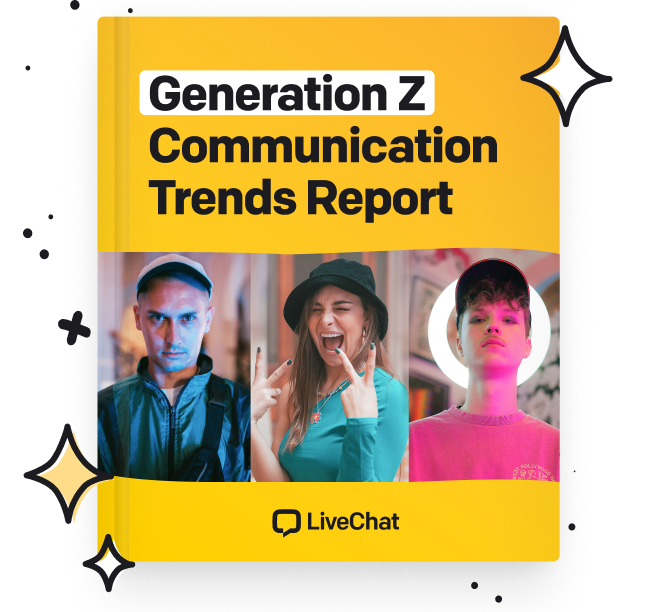


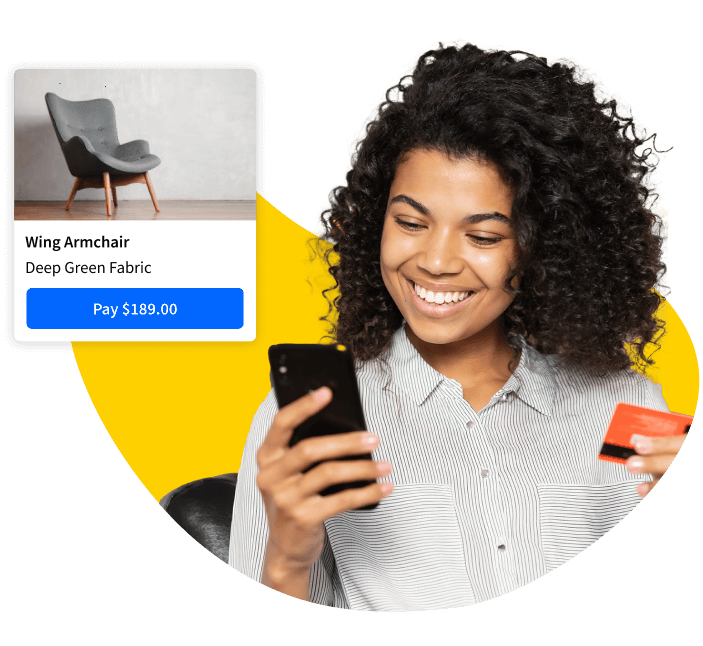
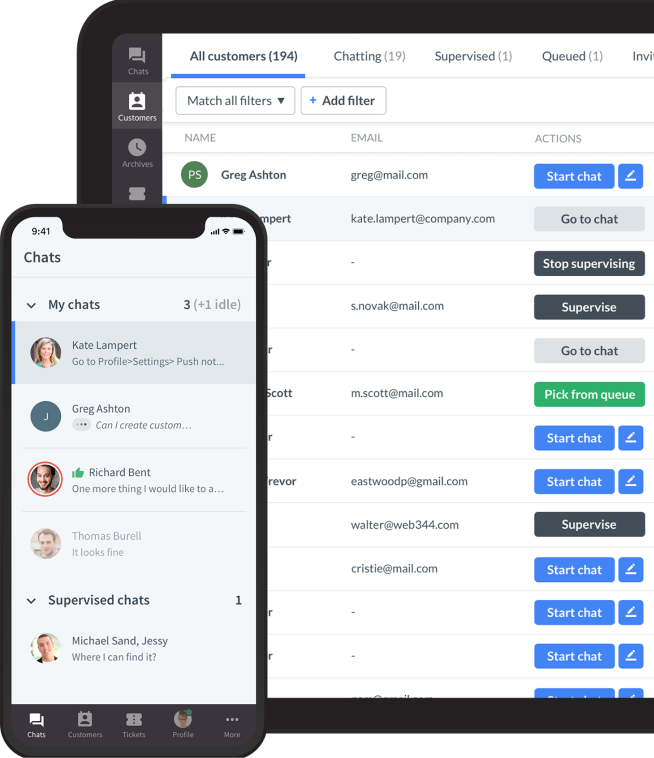



Comments