Showing top 0 results 0 results found
Showing top 0 results 0 results found
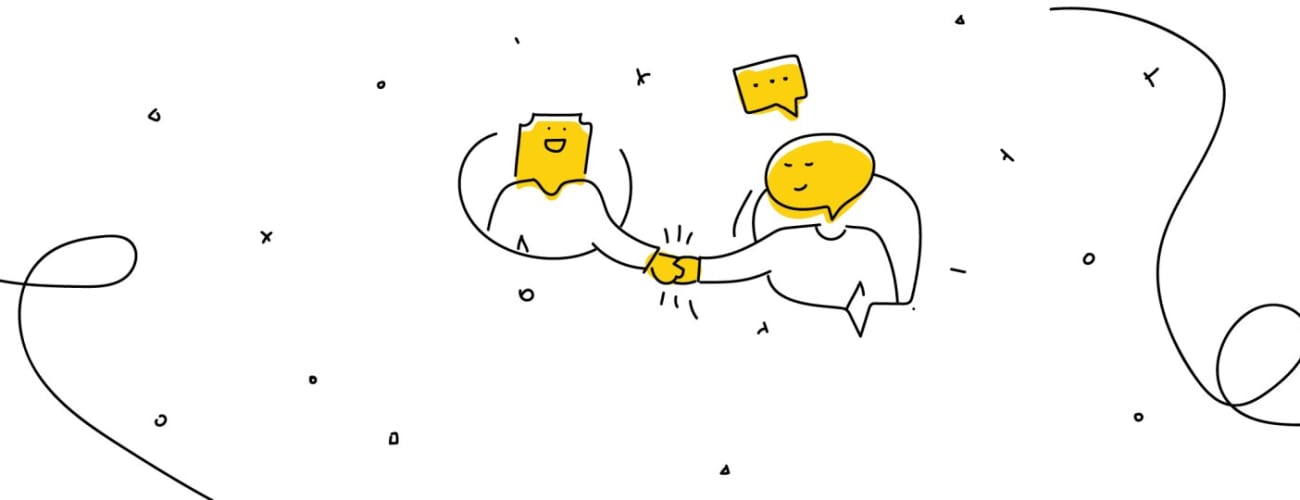
Good customer service means you strive to solve customers' issues on the spot. But sometimes, it's not possible. When the case is too hard to handle in real time, you may need to create a ticket.
A ticket is a request for assistance from a customer, which can be related to product issues, service problems, or other inquiries. Companies use various tools and strategies to deal with their customers' problems efficiently, ensuring the best customer experience.
This article will explore tips and tactics for handling tickets, including the benefits of using a helpdesk ticketing system and tips for resolving tickets faster.
Prioritizing urgency: ensuring timely resolutions to critical support tickets
Have you ever sent in a ticket to a business only to wait hours, if not days, to receive a response? It's a frustrating experience that can quickly turn a happy customer into an unhappy one.
When it comes to critical issues, time is of the essence. Waiting hours, let alone days, for a response can make customers feel neglected and uncared for. Not only does this damage the customer experience, but it can also harm the reputation of a business. That's why it's essential to have a ticketing system that prioritizes critical issues and ensures timely resolution.
How to prioritize urgent tickets
Now that we've established the importance of a timely resolution for critical tickets, let's discuss how to prioritize them effectively.
One way to prioritize tickets is to establish clear guidelines for what constitutes a critical issue. This can include issues directly impacting a customer's ability to use your product or service, such as technical difficulties or billing errors.
Another strategy is to use a customer support tool for ticket categorization and prioritization. This way, the critical ticket can be assigned to the appropriate team members, ensuring they receive prompt attention.
Of course, it's not just about identifying critical tickets but also about providing timely updates to customers as their issues are resolved.
Assign ownership for tickets for customer service teams
Assigning ownership of tickets is one of the top priorities each customer service team should have. This ensures clarity over who's responsible for resolving a particular issue and helps maintain accountability across customer service agents.
It can take different forms, depending on the structure of your team. For example, you may assign ownership based on product or service lines or assign ownership to individual team members. Whatever approach you take, it’s important to ensure each support ticket has a designated owner responsible for its resolution.
Assigning ownership can also streamline the support process. With a designated owner for each ticket, there's less chance of multiple members working on the same issue or neglecting to address it. This can lead to faster resolution times and a better customer experience overall.
Methods for assigning ownership of tickets to the customer support team
Okay, but how do you go about effectively assigning ownership?
- Use a task management system to assign tasks to specific team members. This way, you can create tickets as tasks and assign them to members with the necessary skills and expertise to resolve the issue.
- Use a ticketing system to assign ownership of support tickets directly. This can be helpful if you're working with a smaller support team, as it allows members to easily see which tickets they're responsible for and ensure that no issues slip through the cracks.
When assigning ownership, it's essential to consider each member's strengths and expertise. For example, you may assign tickets related to a specific product to support agents who work with it daily.
Finally, it's important to ensure group members know their responsibilities and have the resources to resolve problems. This may include regular training sessions, access to the relevant documentation, and ongoing support from other support agents.
How to make good use of automated responses
Support staff can quickly become overwhelmed by the sheer volume of daily tickets. This is where automation comes in.
Automation tools like chatbots and canned responses can provide various benefits when handling tickets. One of the main advantages of automation is that it allows businesses to provide quick and consistent responses to common support queries. Let's review the following:
- A chatbot can be programmed to respond immediately to common support requests, such as password resets or account inquiries.
- Canned responses, on the other hand, can be used to provide quick and consistent responses to common queries via email or messaging systems.
Automating responses to common support queries can be a great way to ensure that customers receive quick and consistent help. But how can companies effectively automate this process?
Maximizing efficiency with a support ticket system
When automating responses, companies have various tools at their disposal. One of the most popular is a helpdesk software platform, such as HelpDesk. These systems allow companies to manage and track support tickets, automate responses, and assign ownership to specific support staff.
To implement a helpdesk system effectively, businesses should start by identifying common problems that customers may face. This could include password resets, account inquiries, or technical problems with a product or service.
Once these common problems have been identified, companies can create canned responses or chatbot scripts to provide quick and accurate support. For example, a canned response could be created for a password reset, providing step-by-step instructions on resetting a password. Similarly, a chatbot script could be created to help customers troubleshoot technical issues with a product or service.
Communicate proactively with your customers
Proactive communication involves contacting customers before they can follow up on a solution to their problems. By doing so, businesses can keep customers informed and reduce the need for them to reach out to customer service agents for updates.
Many companies use support software to send automated updates to customers about the status of their cases. For example, customers may receive an email or SMS notification when their support ticket has been received, when it's being worked on, and when it's been resolved.
Support agents can also provide customers with estimated resolution times for their tickets. This helps to manage customer expectations and reduces the likelihood of them becoming frustrated or dissatisfied with the support process.
Communicating the status of support tickets
Here are some tips for successfully communicating support ticket statuses and resolution times:
- Be proactive: Make sure you regularly let customers know about their ticket status.
- Provide detailed updates: Make sure you give detailed info that answers their questions and concerns.
- Use multiple channels: Make sure you use different communication channels so your customers can match the right one.
- Offer solutions: Make sure you offer solutions that can actually help solve your customers' problems.
- Make information easy to find: Make sure that information about your customers’ support ticket statuses and resolution times is easy to find in your ticketing system.
The importance of analyzing support ticket data
By analyzing support ticket data, customer service teams can identify the most common issues and take proactive measures to resolve them. They can also track the resolution time of support tickets and use this data to optimize their support workflow and reduce response times.
Analyzing support ticket data can also help companies understand their customers better. By analyzing the language used in tickets, customer service teams can gain insights into the emotions and sentiments of their customers. They can then use this information to improve the tone and language used in their support responses, leading to a more empathetic and positive customer experience.
In addition, analyzing support ticket data can help companies identify patterns and trends that can be used to improve other areas of their business.
Identifying common issues and areas for improvement
Let's look into the common areas for improvement in your customer support process:
- Look for frequently asked questions: Analyze the most common customer queries in your help desk or support ticketing system. Look for patterns and trends to identify the root cause of the issue.
- Categorize tickets: By grouping similar issues, you can identify trends and patterns that indicate areas for improvement.
- Monitor ticket numbers: Keep tracking ticket numbers to identify spikes in customer inquiries.
- Analyze response time: This can help you identify areas where your team may be struggling to keep up with customer demand.
Enhancing customer support
Handling tickets efficiently is crucial for providing excellent customer support.
Prioritizing urgent tickets, assigning ownership, automating responses, proactive communication, and analyzing ticket data are all essential tactics that customer support teams can use to improve the customer experience.
By implementing these methods, companies can identify common issues and areas for improvement in their customer process, and enjoy increased customer satisfaction.
Get a glimpse into the future of business communication with digital natives.
Get the FREE report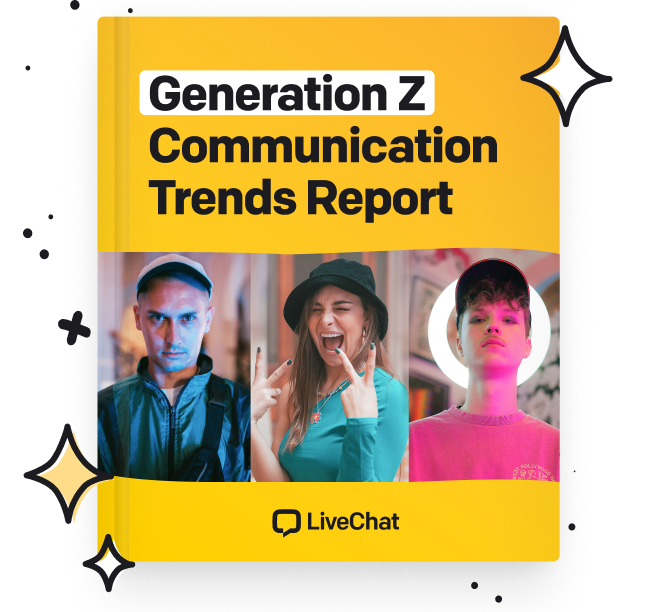


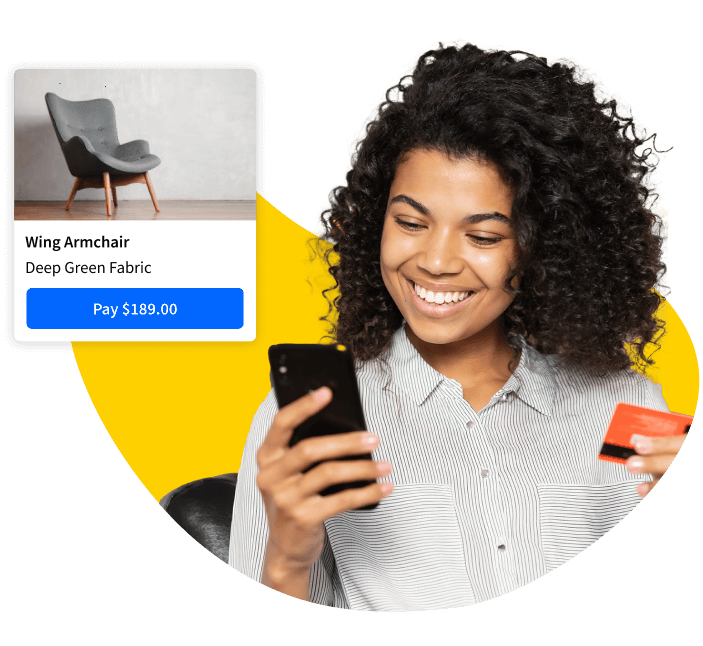

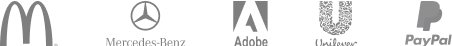
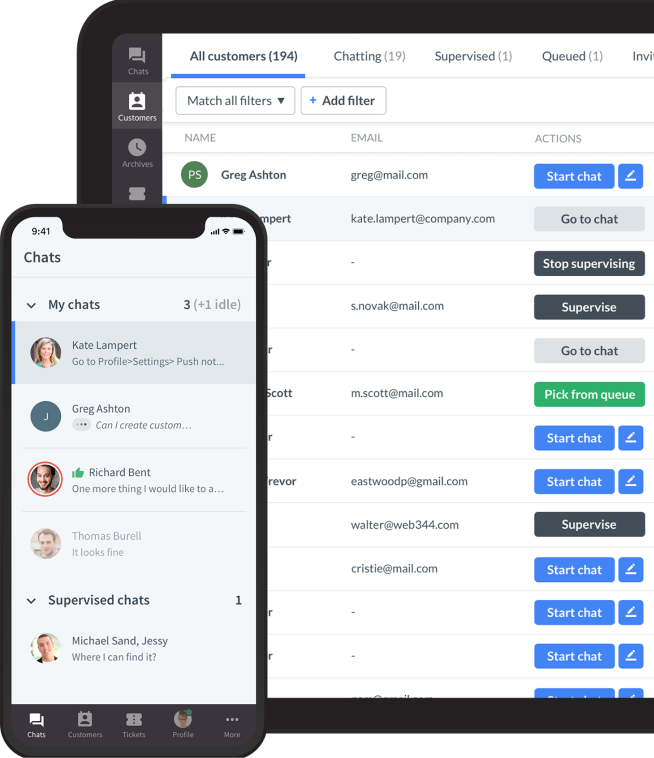

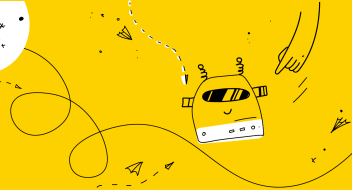

Comments