LiveChat updates
We like to stay fresh!

Messenger for LiveChat Is Now Live!
Expand the number of channels used to communicate with your customers! Messenger for LiveChat is now live, giving you the opportunity to link your Facebook page with LiveChat.
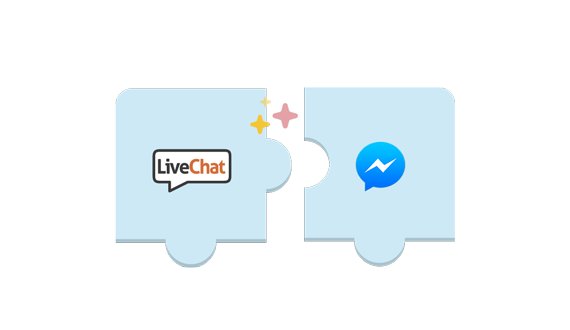
Messenger for LiveChat: so what does it offer?
The integration is pretty simple. With the use of it, you can link your Facebook Page with LiveChat and reply to your fans without switching your app to Messenger.
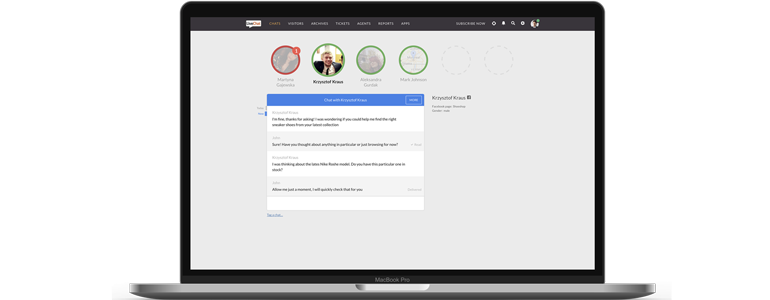
Whenever your agents accept chats, each new conversation started on Facebook page will be automatically transferred to LiveChat. And all of that for only $10 per month!
Messenger for LiveChat: so how to get it going?
You can enable the integration right in LiveChat’s Marketplace, by visiting the Apps section.
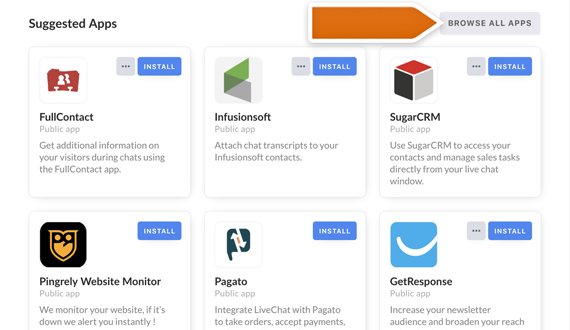
And as always, don’t hesitate to leave us a comment below. We would love to hear your thoughts about the Messenger integration.

LiveChat for Easy Digital Downloads Is Here!
Running your Easy Digital Downloads and looking for a way to create an exceptional customer service? Look no more – LiveChat for Easy Digital Downloads is here!
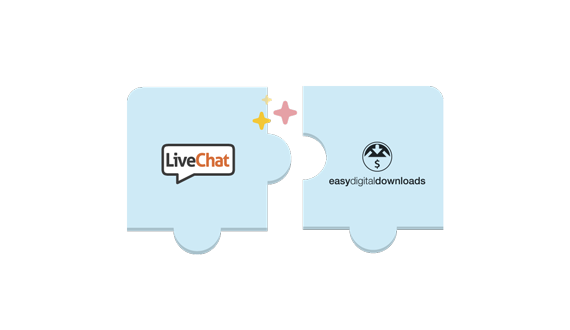
LiveChat for Easy Digital Downloads: What does it offer?
LiveChat for EDD gives you all the right tools to create the exceptional help center for your customers – and more!
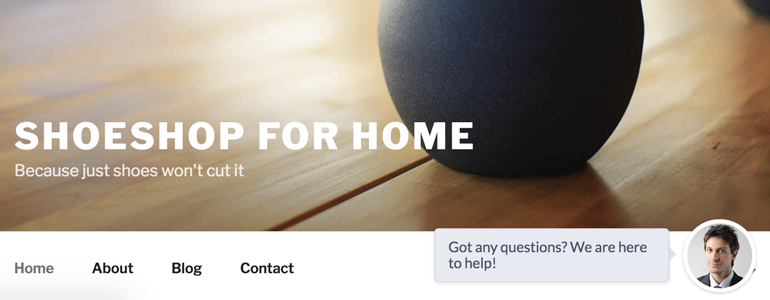
Targeting your customers’ exact needs is no longer a problem. Now you can see the exact value of their cart and what products are they interested in. And all of that straight during a chat!
Show me how it works!
Click here to check out our official EDD integration guide. And, as always, we love to hear from you so don’t hesitate to leave us a comment in a section below!

Share Your Customers Screen: New Join.me Integration Is Here!
Start a screen sharing session with your customers whenever they require technical assistance or would like to show you how to recreate a tricky issue. LiveChat Join me integration is here!
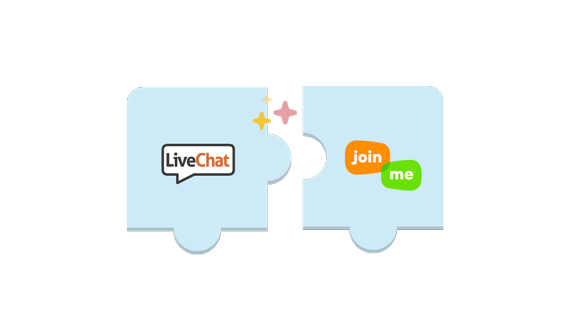
LiveChat Join me integration: how does it work?
With Join.me integration, you can invite your customers to a screen sharing session straight during a chat!
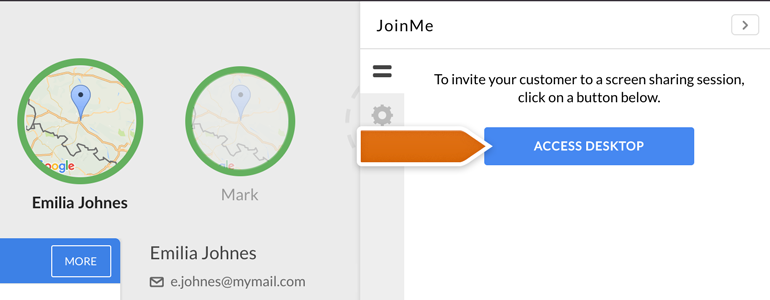
After sending the invitation, we will ask your customer to accept it. Clicking on Allow button available in his chat window will start a download of the Join.me application.
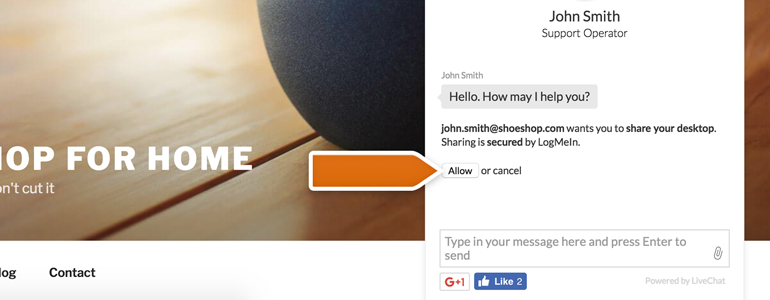
Installing the app will automatically initiate a screen sharing session with your customer. To take control of your customer’s screen, simply click on the link that we generated in your LiveChat app.
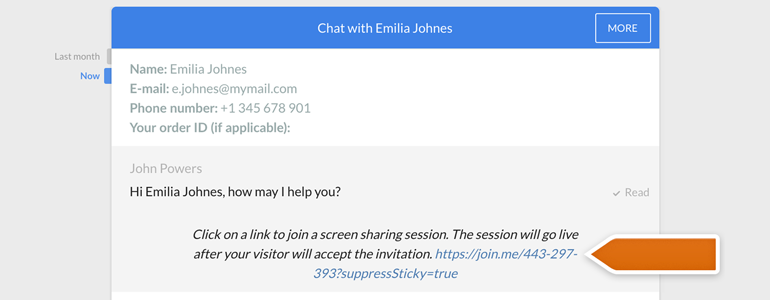
And the best part is: Join.me for LiveChat is completely free! Neither you nor your customers will be charged with any additional costs for using the integration.
See how the magic works!
Click here to check out our official Join.me integration guide. Also, don’t forget to leave us a comment down below – we would love to hear from you!

Automate Your Email Marketing: Autopilot Integration Is Here!
LiveChat Autopilot integration is here, allowing you to follow-up your customers right after a chat conversation.
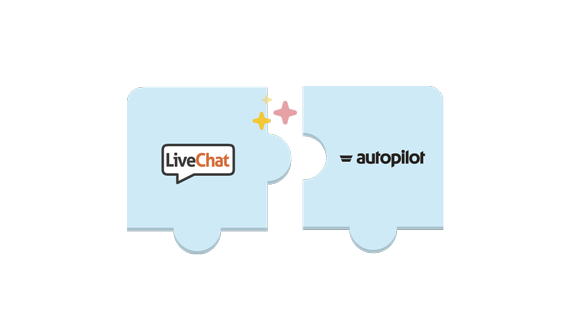
Automate your email marketing and close more of your hot leads in the process!
LiveChat Autopilot integration: how does it work?
With Autopilot integration you can now automatically add new contacts to your journeys. To do that, simply tag a chat with your customer and we will do the rest for you.
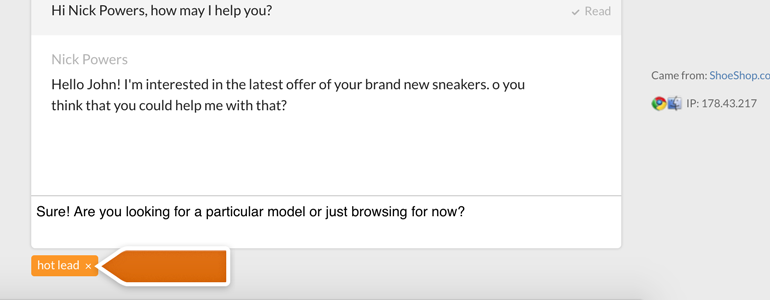
What’s more, you can specify which tag should trigger a journey in your Autopilot. LiveChat will also equip each of your new contacts with the information gathered from your pre and post-chat surveys.
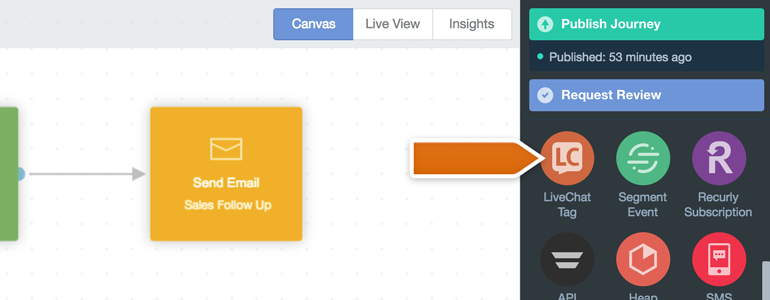
See how the magic works!
Click here to check out our official Autopilot tutorial. Also, don’t forget to leave a comment below – we would love to hear from you!

Keep Your Internal Knowledge Base Right in LiveChat Application!
LiveChat Knowledge Base is here, giving you the possibility to create your internal knowledge base and access it straight during a chat!
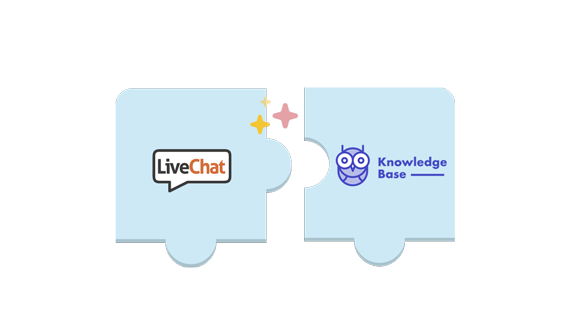
Give your agents the possibility to use the Knowledge Base whenever they stumble across difficult questions from your customers. And all of that without leaving your LiveChat app!
So how does LiveChat Knowledge Base work?
It’s quite simple! All you have to do is to install the integration and add your first article. What’s important, both of them can be done without leaving your LiveChat app – it’s that easy!
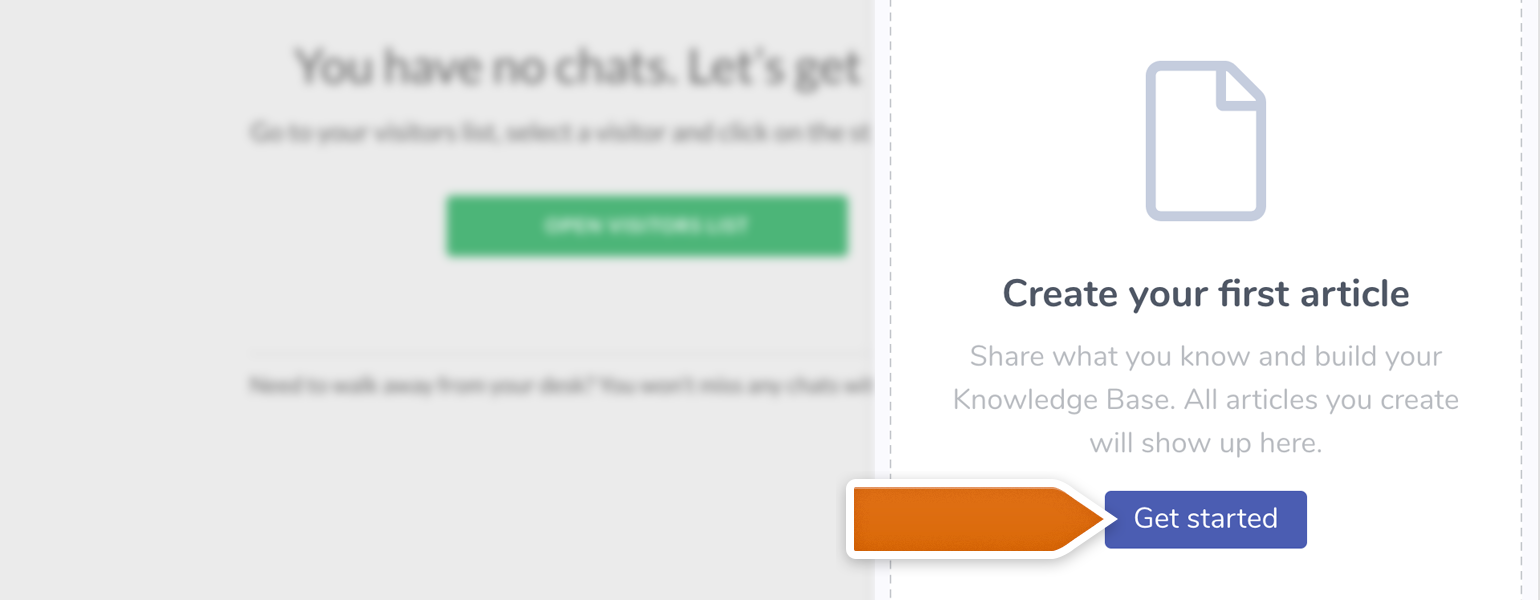
But there’s more! Out of the box, we provide you with a series of articles, guiding you through both: installation process and your Knowledge Base management. Click here to check them out!
What else should I know?
The integration is currently in beta, and you can test it for free until the end of 2017. Don’t worry though – we can confirm that it is stable.
What’s more, we are planning to extend the Knowledge Base’s functionality with some exciting new features, so stay tuned for more updates!

CoBrowse with your customers: Median integration is here!
Looking for a quick and easy way to manage a CoBrowsing session with your customer?
Look no more. LiveChat – Median integration is here, making it both easy and convenient to see exactly what your customers are looking at!
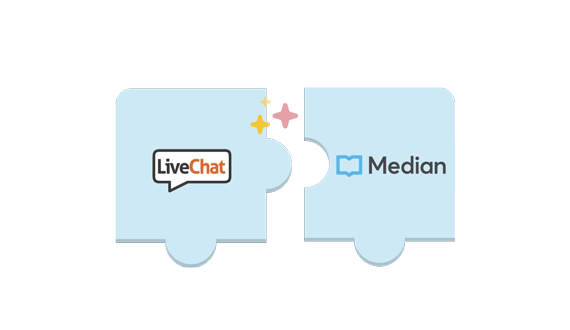
LiveChat – Median integration: what it’s all about?
Being your customer’s additional pair of eyes can genuinely make a difference. From spotting an unusual behavior of your application to guiding your customer through a checkout process, CoBrowsing session can speed things up.
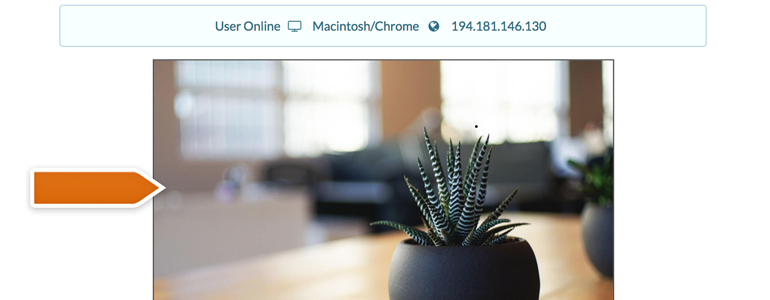
Combine that with one of the most versatile LiveChat tools on the market, and you’ll see that there’s no better way to impress your customers with exceptional service.
See how the magic works!
Click here to check out our official Median integration guide. Also, don’t forget to leave us a comment below. We’d truly love to hear from you!

Create a chat bot for your business using BotEngine
Take care of popular customer scenarios with a chat bot!
By integrating LiveChat with BotEngine, you will be able to create a bot that can take an order, schedule an appointment or answer a common question – all without your help!

And when the bot faces a problem it can’t solve, it will transfer the chat straight to you.
Get it while it’s hot. Sign up for BotEngine today and have a crack at creating your own chat bot.

LiveChat for osCommerce Is Here!
LiveChat for osCommerce is here! Build a strong relationship with your clients by amazing them with the excellent customer service.

LiveChat for osCommerce will make your e-commerce journey much easier!
Adding LiveChat to your osCommerce have never been easier. With no need to edit any lines of code, you can focus on what’s important – providing your visitors with excellent customer service, available on the spot!
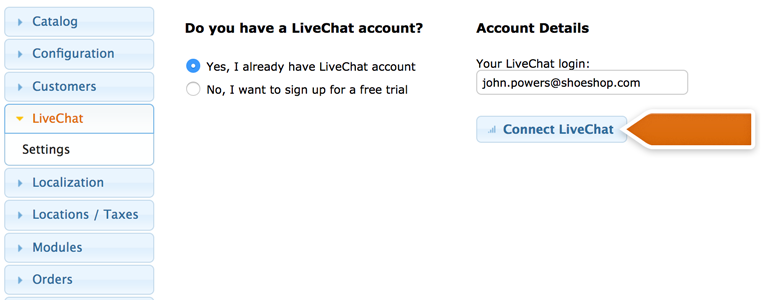
But there’s more! Out of the box, our plugin allows you to:
- See your customer’s cart details;
- Decide where to show your chat window;
- Disable LiveChat for guest users of your store.
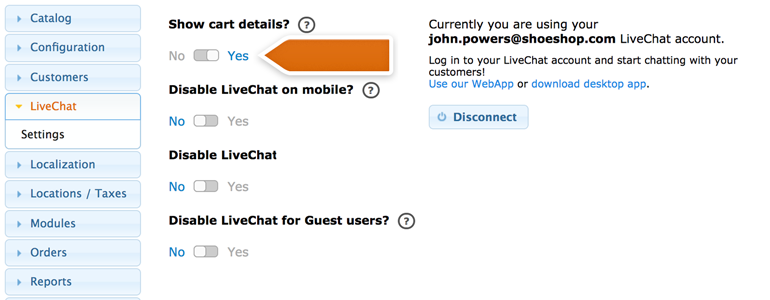
Our official tutorial is available here, so don’t hesitate to check it out. Also, don’t hesitate to leave us feedback at feedback@livechatinc.com – we’d love to hear from you!

LiveChat Integrates with Pipedrive!
Using both Pipedrive and LiveChat? Great news! Now you can work smarter and close even more deals while chatting with your customers. All of that without leaving your LiveChat app.

Pipedrive integration – what about those deals?
Knowledge is power, so it always better to know more about your customers when trying to close a deal.
Now, instead of leaving your LiveChat app to check your customer details yourself, we will do that for you – straight during a chat.
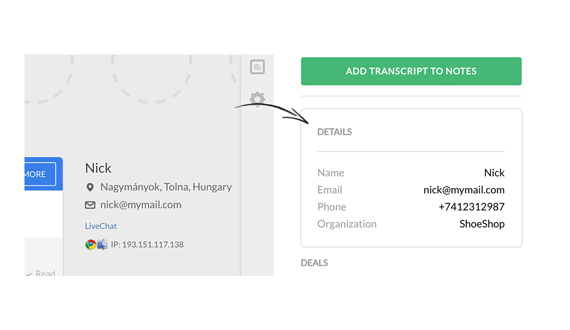
Not only that, our integration allows you to add chat transcript to your Notes. Save the vital information about your clients for later, and use them during future chat conversations!
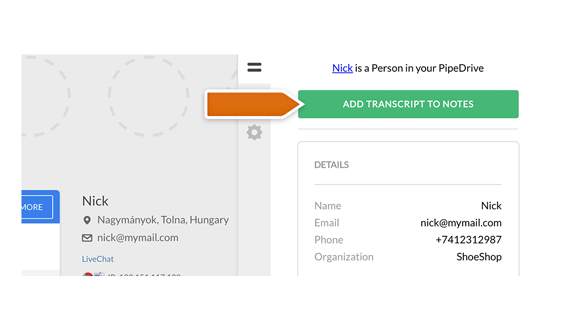
Check out our official tutorial and see how easy it is to integrate LiveChat with Pipedrive. Also, don’t hesitate to leave us feedback in the comment section – we appreciate each and every note!

Build Your Chat Window with our Visitor Chat SDK!
Build your unique chat window and integrate it with your product in a way you have never imagined. All of that with our brand new Visitor Chat SDK!

New possibilities!
Our redesigned Visitor SDK allows you to focus on what’s important – building your chat window and equipping it with all the right tools. Straight out of the box, you can:
- Develop and design your chat window;
- Integrate it with your own product;
- Set up your visitor’s data.
Not only that, we also took care of maintaining the chat session between you and your customer. And there’s much more to come!
Click here to check out the full-blown documentation of our Visitor Chat SDK. Be aware though – the developer’s paradise awaits!